







This login's options can vary so that only desired accounts are allowed onto the website while other settings allow for the creation of accounts. Created accounts can be activated right away, via the Site user's table or email, we'll go into detail below on how these options can be activated.
Setup procedure:
For the account options to be triggered do the following:
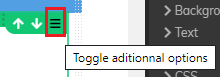
Finally, user information and account management can be found by going through CMS > Client > Site users > Site users




© 2026 extenso Inc. All rights reserved.