







There are laws towards storing a user's information when visiting a website. This component provides an easy way to display a message containing all the information needed so that users can understand their rights and give their consent by the press of a button.
Setup procedure:
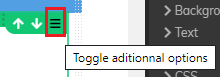
Inside, you'll find fields to change the message displayed to the user, how long the cookies are kept, links to informational texts and more.




© 2026 extenso Inc. All rights reserved.