







This is the "backend's menu". You will find here all the functionalities that you usually find in other CMS. With this panel, you can configure your site, access the various features of your site, and beyond, create new features for those with knowledge in programming. Below see the items which can be found in a default Extenso instance (If your site has items not listed here, do not worry, we will provide you with explanations on these elements which may be specific to your project).
P.S .: For reasons of readability, we will not address here all the elements of the different menus. In use, you will become familiar with these menus, we are also available to answer your questions, via the contacts you have been given.
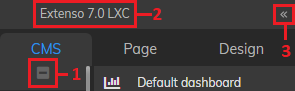
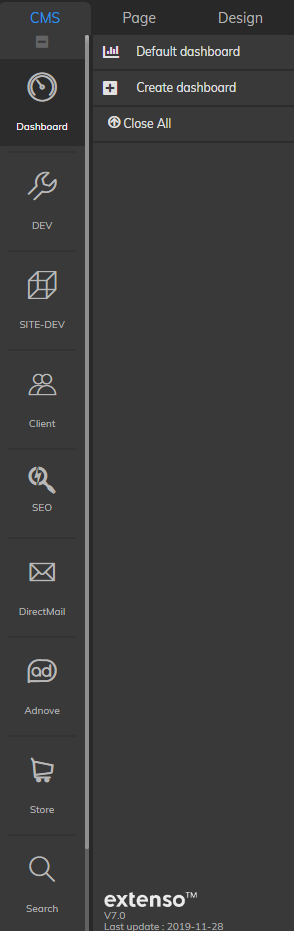
Interface that allows you to view your dashboard (which contains statistics on your site) or create custom dashboards.
Here you have access to development tools: the database management, IDE, widgets setting but also advanced management of the administration interface with, for example, management of the left menu's icons.
Access here all the advanced settings of your site. We will let you know when your site is finished more about this section (if you need it)
Section created to allow the client to access the configurations of his site. Depending on the features of the site, this section can be more or less expanded. By default, this interface contains shortcuts to access site pages, menus, finder (file manager), extenso users management (users of the administration part), site's users management (frontend), the parameters of the site (SEO, social networks, etc.) but also the design (css settings, and access to a custom css).
Provides a way to manage Code for Google analytics, tag manager, redirects and more.
Here you can manage automatic email (sent after form validation for example) or newsletter campaigns.
Adnove is an advanced ad manager for your site. Here you can follow the ads display rate, the number of clicks, etc.
Our tool to get your online store up and running as well as manage users and sales.
Here you can find tabs used for page indexing and links as well as all the words used on your website and more.
You can find here information about specific modules developed for your site.




© 2026 extenso Inc. All rights reserved.