







You will find here several elements including the URL of the selected page; you can also manage different tabs: The tab area allows you to navigate between pages and tables. You can also open additional tabs (for instance the file manager). Test, generate & publish the page are here, as well as the viewport preview.
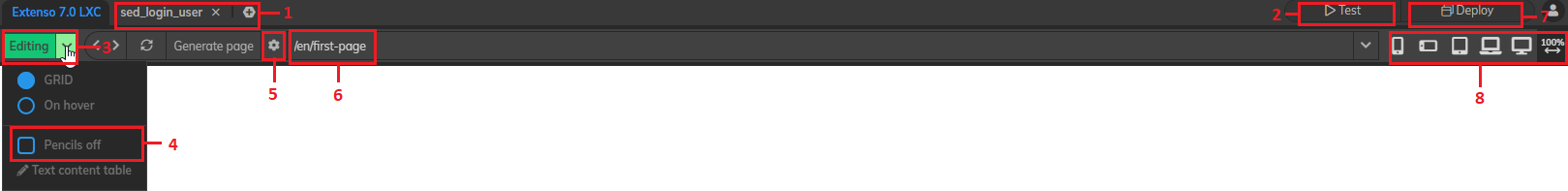
The grid is a concept developed under Extenso V6. It allows you to edit your page and easily modify the positions of the elements. The grid is composed of sections, rows, and columns that contain components (which are actually HTML elements like HTML images, buttons or more complex features like forms for example).
In Extenso, you have many predefined components that cover most development needs. In some cases, new components are developed to implement features desired by the customer.




© 2026 extenso Inc. All rights reserved.