







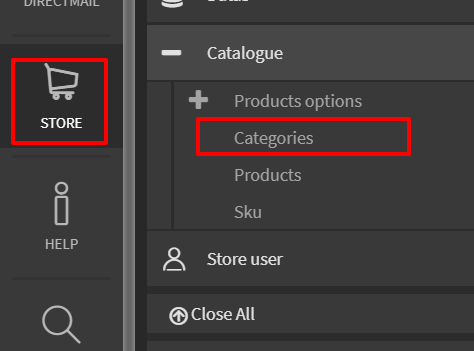
There are two ways to manage your shop's catagories: In the left-side menu of your site's administration, click Store> Catalog> Categories. Or in the right panel, click Page, and find your category page type in the list.
To create new categories, simply click on add and then fill in the different fields. You can also choose to edit an existing category by clicking on the UID of the category (in the left menu) or by clicking on the page to display and then on parameters (in the right pane).
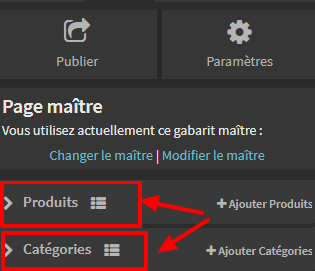
Just like category management, to manage product, check in the left menu or in the right pane. You can also create new products, copy or delete some or edit existing products. The product is linked to a unique Sku number that you will need to fill in when creating your new product. Each product can be associated with more than one category. You must choose the main category and then define one or more secondary categories.




© 2026 extenso Inc. All rights reserved.