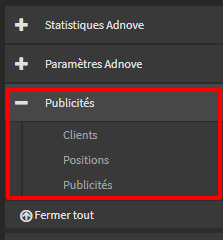To create ads, click on the "Adnove" icon in the backend. Then, Click on the "Advertisements" menu. These are the menu elements you will see at this step :
- Clients: Extenso ads are linked to clients. You can create multiple ads for each client and get detailed statistics for each of them.
- Positions: Positions are linked to advertisements. When you create an ad, you need to choose its position (which is used by the widget to display your ads on your website). Position can be used to display many ads in the same widget (so that you can display random ads on your website) .
- Ads: This is where you can create your advertisings. It can be an image, a JavaScript code, a text or a video.
More information on the following pages