







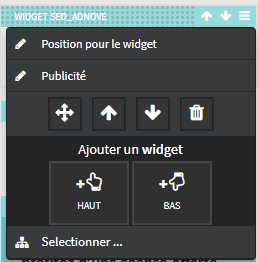
Once all of the above steps are completed, navigate to the page where you want to insert the ad and add an "adnove" widget (You may need to display your ad on multiple pages; in this case, you should add your advertising on a master page). Once on the page, you can add your widget by clicking the "add widgets" button; do a search on Adnove. Then click on the add button (see screenshot on the left).
In the editing menu you have two options:




© 2026 extenso Inc. All rights reserved.