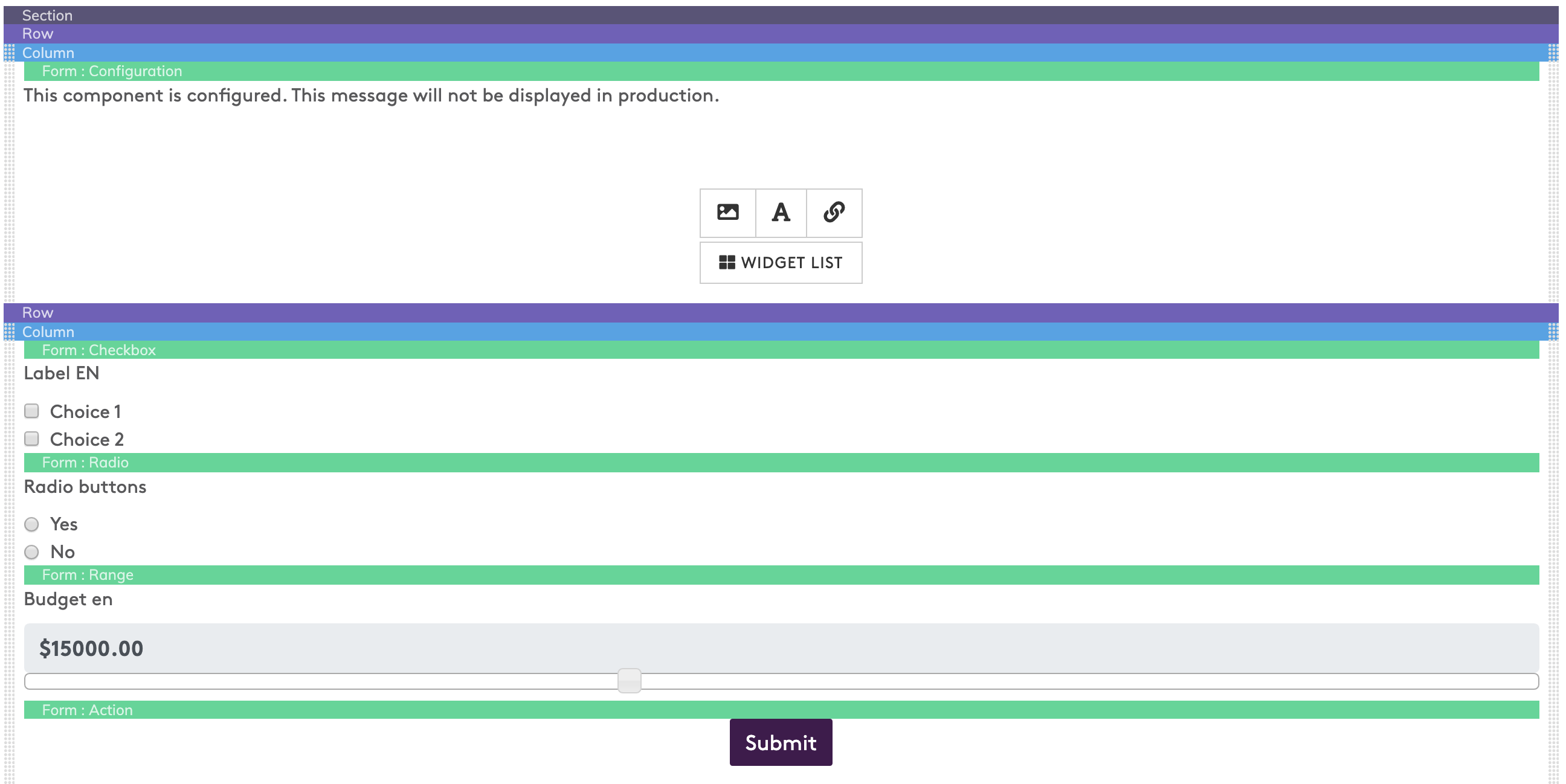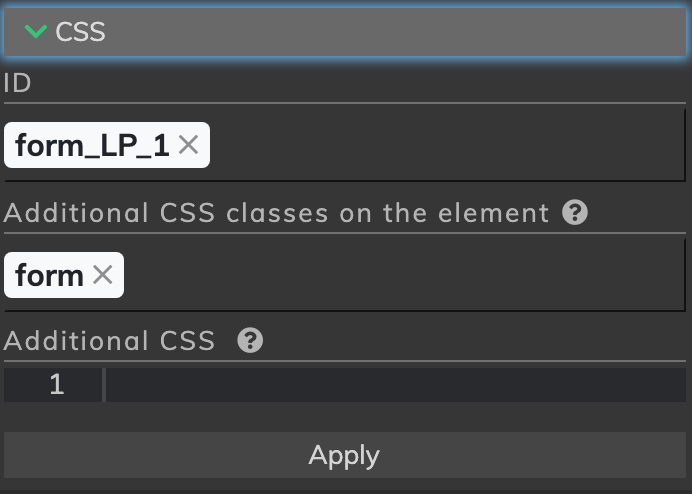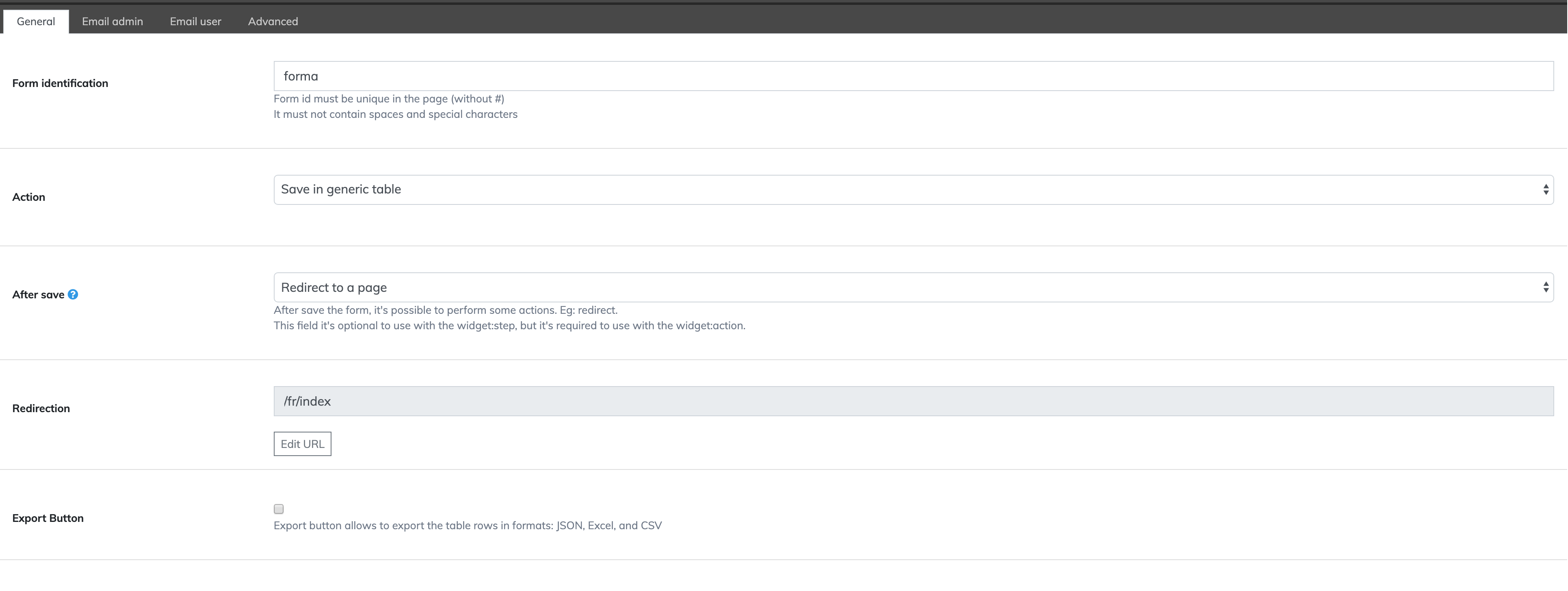The Form extension allows a user to create a custom form on a website.
For a one-step form
On the page of your choice you will need a designated section of the form.
This section should contain TWO rows. (The number of columns is irrelevant)
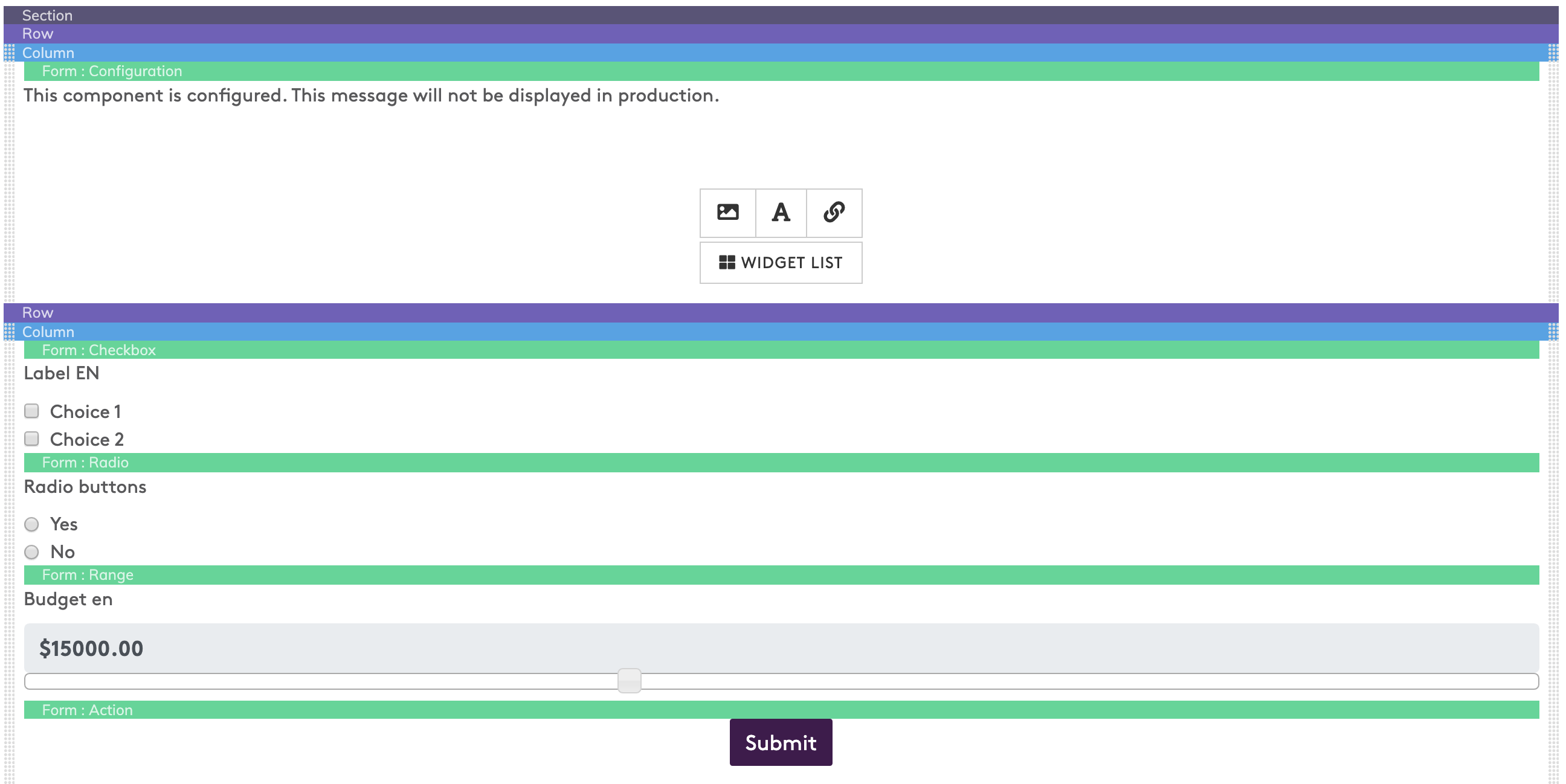
Add all the desired components and configure the form using the following procedure.
- Click on the section in which you want to create your form
- In the design interface of the extenso menu on the right, expand the CSS drop-down menu, find the ID field and name it. (This name must be unique on this form)
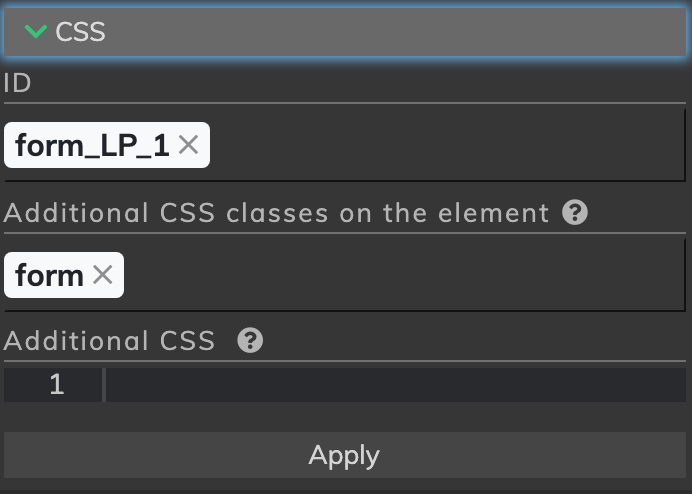
- In the same CSS drop-down menu, look for Additional CSS classes on the element and name it “form” (All forms must have this same word as Additional CSS classes on the element)
- In the first row of your designated section of the form, place the component “Form - configuration”
- In a second row of your designated section of the forms, place all the other components of your choice to create the content of your form.
- At the bottom of the second row of your designated section of the forms, add “Form: action”. This is used to submit your form
Configuration of the form configuration component (Form - configuration):
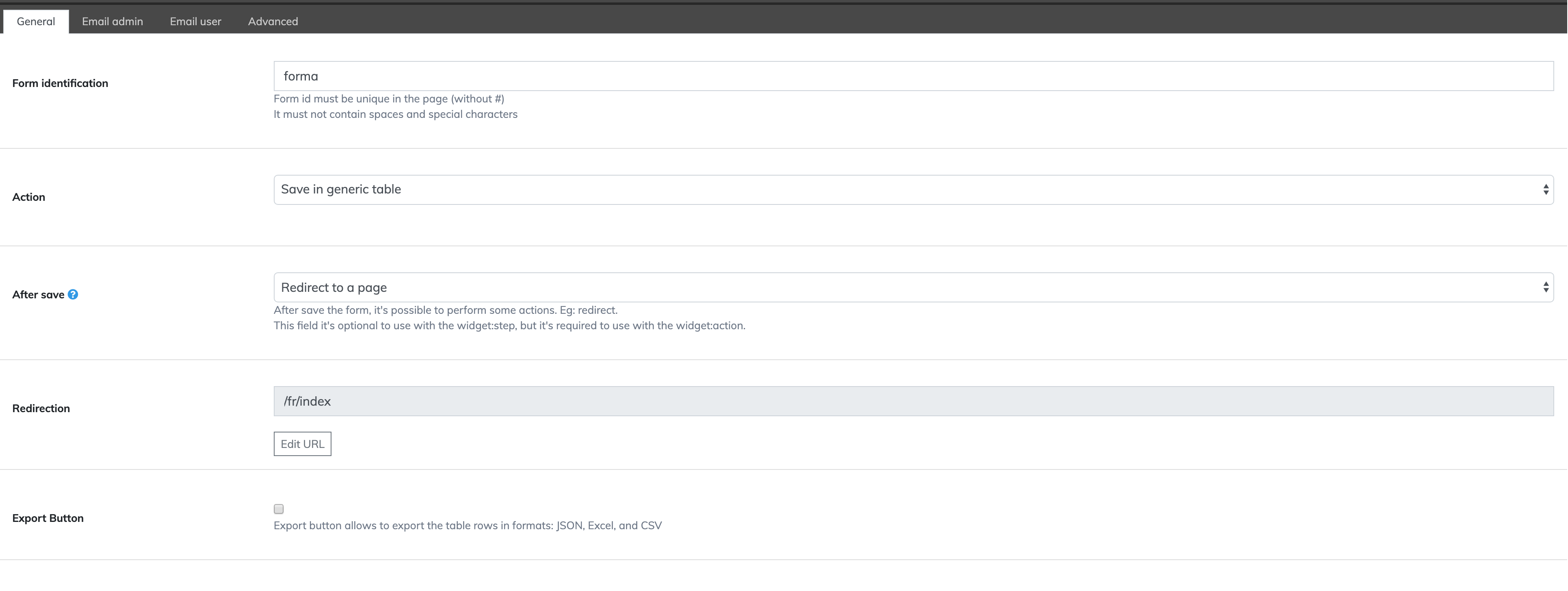
Go to your Form - Configuration component and click on the Form menu: configuration
- The Identification of the form must be the same word as that chosen for the field ID (see step 2 above)
- Action must have the option Save in the generic table in order for the information to be saved.
- After Save gives you the option of displaying a confirmation message or having the user redirected to another page after submitting the form. (We recommend redirection for SEO and better content management
Once completed, Save and generate.
Your form is ready!
To test this, simply enter the information and click the Action button.
The information is saved in a table called Form Save. You can access this table by accessing the CMS tab