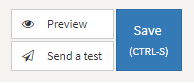Once in directmail and you have opened the edition of an email here is what to do:
- First of all, it is important to save the changes before sending the test.
- In the upper right corner you have the different options: preview, send a test, save (see screenshot aside)
- You can click on the preview (in order to see the email without the interface).
- Then, press "send a test".
- Enter your email and send the test.
There may be a delay before receiving the email.
If you have not received the email, check in your junk mail box.