







The saved sections are intended to keep the largest pieces of a page, which can be reused to save time. To save a section, simply click on the section menu and select the "save section" option (see below).
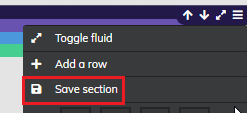
The saved section will be visible, after refreshing the page, in the add section window (see below).
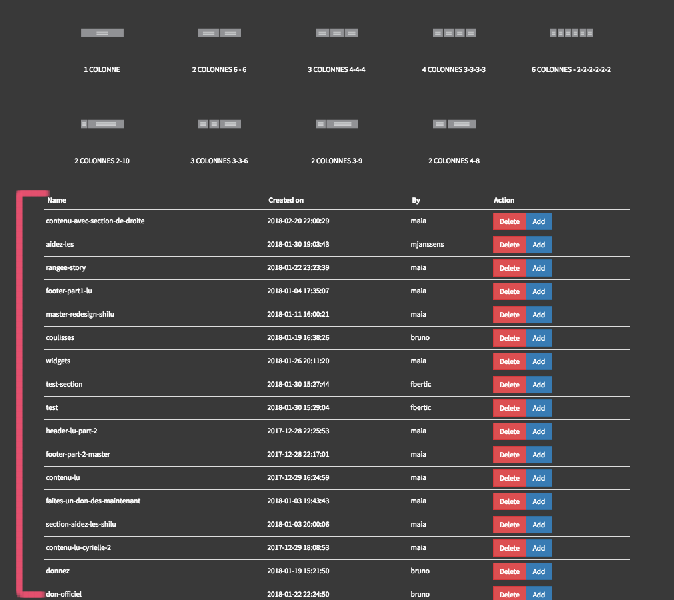
OR:
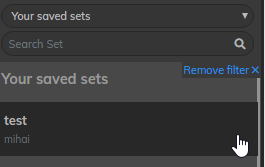
Grid (sets/ sections):




© 2026 extenso Inc. All rights reserved.