







There is, on extenso, two ways to save content.
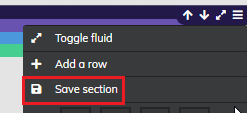
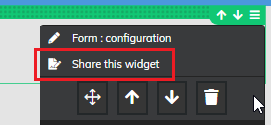
These saved items can be used to speed up the design process by adding elements already saved or to build a certain style of pages according to an already established style.
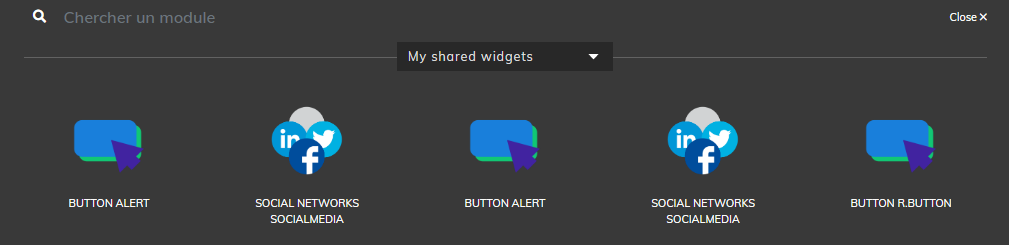
Components:
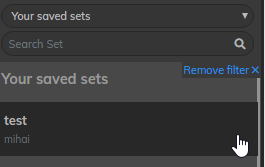
Grid (sets/ sections):




© 2026 extenso Inc. All rights reserved.