







Grid recovery is a feature that allows you to retrieve a previous version of your page's grid. This can be done if you want to cancel a change, or if you made a mistake while editing your grid. Here are the simple steps to follow.
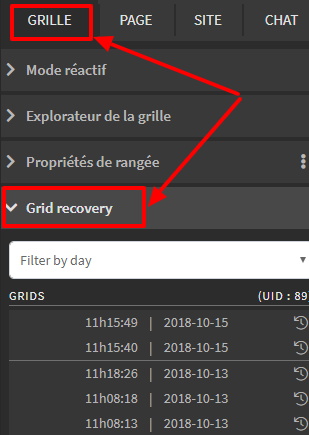
The Grid recovery feature is accessible through the right panel of the Administration interface. This feature does not save widget contents or changes to the widgets themselves. Here are the steps to take to recover the grid:




© 2026 extenso Inc. All rights reserved.