







Are you ready to launch your site? Before considering this, a few steps remain to be taken. Below are the different points you need to review before launching your site.
Even if you had already published the pages, it is advisable to publish them again to make sure that all the modifications occurred have been saved. Indeed, depending on the settings of your pages, changes in components, for example, may require the publication of pages. This is a significant step in the process of launching your site; More information here on how to publish pages.
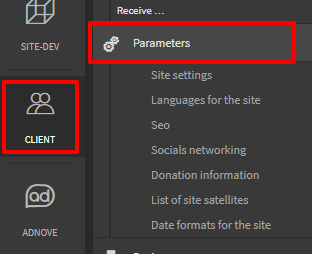
Some of the settings should also be reviewed before launching your site. Check the parameters in the backend (client> Settings - see image on the left-). Here are the most important elements to validate depending on the case:
After checking all of this, go to the Directmail tool (if your site uses emails forms or emailing campaigns). Save all the emails which have been created.
Once they are saved, deploy all the files and test your live site.




© 2026 extenso Inc. All rights reserved.