







The notion of skinning a theme in Extenso allows you to set different options for your site. These include the font choices, colors, size, buttons and even custom CSS for the site.
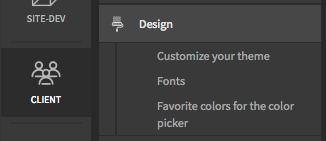
You can create more than one skin for the site. However, only one skin can be used at a time.
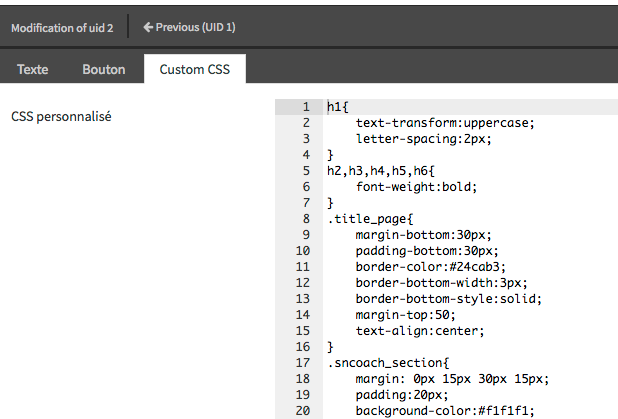
It is possible to have custom CSS in the site. You have a custom CSS field for this in the Customize Your Theme section. You will have to save and then publish. Do not forget to empty your cache to see the changes.




© 2026 extenso Inc. All rights reserved.