







Master pages are the foundation of the site. They contain the basic parameters that will influence the entire site. These parameters will be applied on all the pages of the site that use this master page.
Master pages exist in Extenso to allow you to create pages templates. We suggest you use them to build the header and footer of your site.
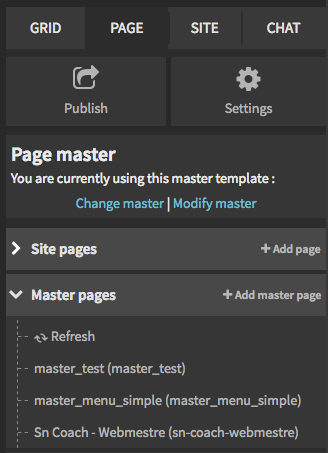
You can access the list of available master pages or create a new one from the right panel.
You can select a master from the list on the right panel as above. By clicking the name, you will automatically be redirected to the editing of the master page.
Complete the form:
Now change your master page to fit your needs. To do this, you can use the grid.
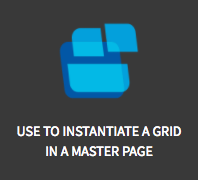
In a master page, so that there is a grid for editing the content in the pages of the site, it is important to include the widget "Use to instantiate a grid in a master page"




© 2026 extenso Inc. All rights reserved.